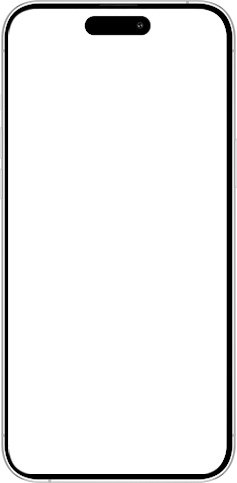VEHICLE MANAGEMENT

REQUEST APPOINTMENTS
Save your “go to” service facility in profile and schedule appointments with CAR at that facility

DOCUMENTS
Save your service facility, insurance information, and warranties. As well as all relevant documents.

Repair Cost
Track yearly spending on your vehicle and make a plan for its life in your hands.
THIS IS HOW
YOU USE THE APP
GUIDE TO DIGITAL GLOVEBOX
Simple and seamless platform to take your entire shop digitally.
WHERE PERFORMANCE
MEETS PRECISION.

WHERE PERFORMANCE
MEETS PRECISION.
01
TRACK YOUR RECENT
Track your Recent Automotive Services for your vehicles from any Service Facility.
02
SHOPS THAT UTILIZE
Shops that utilize the CAR software will automatically update your vehicle repair history in your CAR Customer Account.
03
ACCESS ALL DETAILS
hops that utilize the CAR software will automatically update your vehicle repair history in your CAR Customer Account.